Online database not user friendly
September 9, 2010
To The Eagle:
I woke up to a rainy Tuesday morning and needed an inside activity for a while.
I had read and heard that Wahkiakum County now has real property data "on-line." I tried it for a while. A lot of other folks need try it and provide feedback to the county so the system can mature and become a user friendly resource. This data base is available from the "Wahkiakum County Government Website" with a "click" on "Property Search" in the upper right of the screen. Be prepared for some changes from what you are used to reading on your county tax and assessment statement. Some changes are necessary, others raise questions. Good to see that the "Owner Name" has not changed in purpose or format. The familiar "Owner ID" is not used on the search screen, instead a new data item "Property ID" appears. The search screen could be modified to accept either data item if others ask for such an improvement.
The familiar term "Parcel #" has been renamed "Geographic ID" (the data has not changed). Wonder why the name had to change?
"Situs Address" is now "Property Address" (a change that makes sense) but the format for the data is not user friendly. Try your own search. I put in the postal address for my property and kept getting "None found." After many minutes of frustration I found that using "welcome sl" worked as the street name for a postal street address of "North Welcome Slough Road." When I finally found the data record for my property I read "Welcome Sl Rd N, Puget Island" from the data base. This change in the format for the street name is not user friendly, nor is it explained when one "clicks" on the "Help button." Other properties have the correct post office name of "Cathlamet." The property search options are 1. "Owner Name," 2. "Property Address ," 3. "Account Number" and 4. "Doing Business As." The option "Account Number" allows the use of either the "Property ID" or the "Geographic ID (formerly Parcel #). It would seem therefore that the option "Owner" could allow either "Owner Name" or "Owner ID."
The 4th option is a surprise for this data base. I tried "bank," "lawyer," and a few others and kept getting nothing. Maybe a notice "Values Not Loaded" could be used, or just eliminate that search option. The notice "2010-2011 Values Not Available" is used on the search screen, so to use a similar notice for DBA is not a stretch. This software needs to be used by a lot of folks in order to find out what is broken or needs to be improved. For example; if one enters a street number, tabs to the street name field, leaves it blank and hits "search" 1 (or more) screens of data will appear with no means to see the second or later screens. It was by this "incomplete" search argument that I was able to see what was in the "Street Name" field for my property. I would never have guessed that I had to use a partial word "sl" rather than "slough" to find the data record for my property.
Well, the rain has let up, so I will end my report. Do try to find the county data for your property, and be sure to communicate what you think about this new resource.
Don Koenig
Puget Island




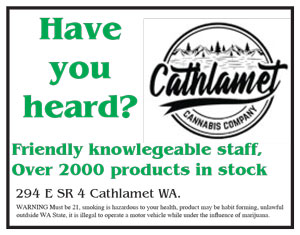

Reader Comments(0)